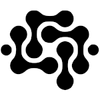BitNet on CPUs: Conversational Bots Without GPUs
How 1.58‑bit LLMs make private, affordable, and fast-enough AI practical on commodity servers
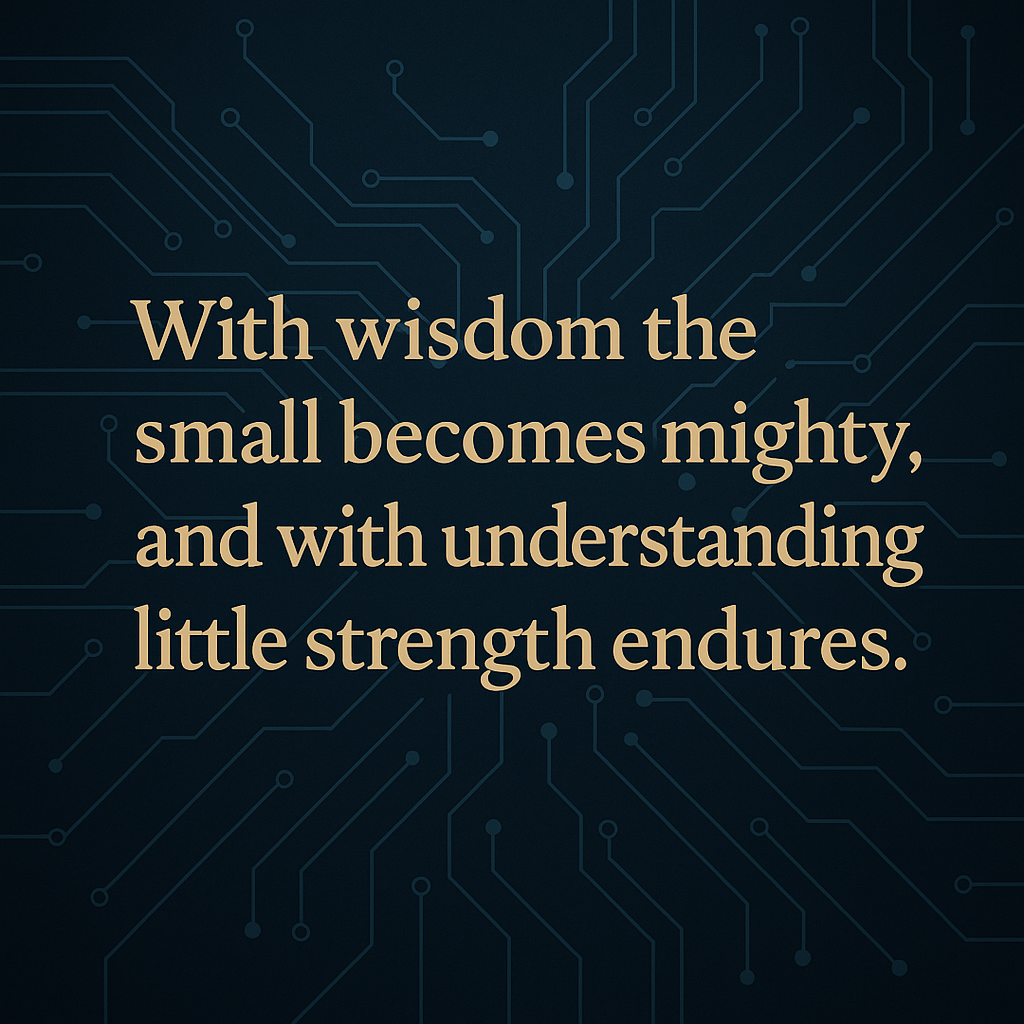
How 1.58‑bit LLMs make private, affordable, and fast-enough AI practical on commodity servers
“With wisdom the small becomes mighty, and with understanding little strength endures.” Tech-Scroll 112
Introduction
In a world where artificial intelligence is often chained to costly GPUs and cloud dependencies, a quiet breakthrough has arrived. BitNet shows that with wisdom, the small becomes mighty: massive language models can now run efficiently on ordinary CPUs, using just 1.58 bits per weight. This means conversational bots, knowledge bases, and in-house support systems no longer demand racks of expensive graphics cards. Instead, they can be deployed on workstations or servers already in hand, making private, affordable, and sustainable AI a reality for businesses and communities alike.
AKADATA fork: https://github.com/akadata/BitNet
Upstream reference: Microsoft Research BitNet and bitnet.cpp
TL;DR
- BitNet uses ternary weights (−1, 0, +1) with about 1.58 bits per weight, plus low‑bit activations.
- The bitnet.cpp runtime delivers significant CPU speedups and energy savings compared to conventional FP16 or INT8 paths.
- Conversational bots, knowledge bases, and customer support can now run entirely on CPU with strong quality at low cost.
- A 128 GB RAM, 32‑core workstation can host a capable support bot. A 256 GB ECC server can host larger models and longer contexts.
- True 1‑bit style conversion from arbitrary FP models is not a trivial “quantize and go”. It typically requires ternary‑aware training or distillation. For near‑term migrations, use 8‑bit or 4‑bit quantization on existing models, then plan ternary training for the long term.
- Benchmarks from real deployments will be added later.
Why this matters now
Most teams want private AI with predictable costs. GPUs are expensive, scarce, and often oversubscribed. CPU fleets are abundant. A CPU‑first path lowers cost, removes cloud lock‑in, and fits air‑gapped or regulated environments. BitNet brings LLM efficiency that finally makes CPU‑only inference practical for day‑to‑day service, especially at the 2B to 7B scale and for optimized ternary models.
What BitNet is in one page
BitNet b1.58 constrains weights to the set {−1, 0, +1} and represents them with an average of 1.58 bits per weight using entropy coding. Activations are kept at low precision (for example 8‑bit). The result is a large drop in memory footprint and a significant drop in multiply‑accumulate cost. Runtime libraries like bitnet.cpp include kernels that exploit this structure so CPUs can execute models with fewer expensive operations and reduced memory bandwidth.
Memory math at a glance
- FP16 weight: 16 bits per weight.
- INT8 weight: 8 bits per weight.
- BitNet weight: about 1.58 bits per weight.
Example for a 2B parameter model, weights only:
- FP16: 2,000,000,000 × 16 bits ≈ 32,000,000,000 bits ≈ 4.0 GB.
- INT8: 2,000,000,000 × 8 bits ≈ 16,000,000,000 bits ≈ 2.0 GB.
- BitNet: 2,000,000,000 × 1.58 bits ≈ 3,160,000,000 bits ≈ 0.395 GB.
Real memory during inference includes activations, KV cache, and runtime buffers. Even so, these savings are substantial and directly reduce bandwidth pressure and energy.
Reminder: 8 bits make 1 byte. An INT8 weight uses 1 byte. A 1.58‑bit weight uses about 0.1975 bytes on average.
Where this helps today
- Conversational product and support bots
Private chat for product questions, orders, returns, and technical help on a CPU VM. Integrate a retrieval layer so answers come from policy pages, manuals, and internal SOPs. - Search and knowledge base assistants
Chat over a document corpus without sending data to a third party. Ideal for internal wikis, contracts, and engineering notes. - Edge and branch deployments
A single mini‑server in a shop, clinic, or factory can serve a reliable assistant offline or with intermittent network. - Disaster recovery and continuity
Run on spare CPUs when GPUs are unavailable. Scale horizontally across standard servers. - Air‑gapped or regulated environments
Keep all data local. Combine with strict logging and GDPR‑compliant retention.
Hardware sizing
Workstation class
- CPU: 16 to 32 cores. AVX2 or AVX‑512 recommended.
- RAM: 64 to 128 GB.
- Use case: a 2B to 7B assistant with RAG, moderate traffic, single site.
Server class
- CPU: 32 to 64 cores.
- RAM: 128 to 256 GB ECC.
- Use case: higher concurrency, longer context windows, larger rag indexes, light fine‑tuning tasks.
Throughput depends on context length, prompt engineering, RAG size, and token policy. A small BitNet model can often serve multiple chats at “human typing speed” on a mid‑range CPU.
Build and run on Alpine and Arch
Below, no apt is used. Editors assumed: vim. Paths assume /opt.
Alpine Linux
apk add --no-cache build-base cmake clang git python3 py3-pip openssl wget curl
# optional math libs
apk add --no-cache openblas-dev
# get runtime
cd /opt
git clone https://github.com/akadata/BitNet.git
cd bitnet.cpp
mkdir -p build && cd build
cmake -DCMAKE_BUILD_TYPE=Release ..
make -j$(nproc)
Arch Linux
pacman -S --needed base-devel cmake clang git python wget curl openssl
cd /opt
git clone https://github.com/akadata/BitNet.git
cd bitnet.cpp
mkdir -p build && cd build
cmake -DCMAKE_BUILD_TYPE=Release ..
make -j$(nproc)
Obtain a BitNet model
- Microsoft BitNet b1.58 2B‑4T model cards are typically published on Hugging Face.
- Place weights under
/opt/models/bitnet/and note the filename expected by the runner.
Where to download BitNet weights
- Hugging Face — the main source. The
microsoft/bitnet-b1.58-2B-4Tmodel page has several variants. Hugging Face - Model variants include:
- Packed 1.58-bit weights (optimized for inference/deployment) Hugging Face
- BF16 master weights for training / fine-tuning Hugging Face
- GGUF format (compatible with
bitnet.cpp) for easier CPU inference Hugging Face+1
Which variant to use in different cases
| Use-case | Recommended variant |
|---|---|
| Deployment / inference on CPU (your service bot, knowledge base, etc.) | Packed 1.58-bit weights or GGUF format |
| Training or fine-tuning / adapter distillation | BF16 master weights |
| Edge / lightweight deployment | GGUF or packed weights with smaller models if available |
huggingface-cli login # if required
git lfs install # if large files
# for GGUF variant:
huggingface-cli download microsoft/bitnet-b1.58-2B-4T-gguf --local-dir ~/models/bitnet-b1.58-gguf
Or via Python:
from huggingface_hub import hf_hub_download
path = hf_hub_download(
repo_id="microsoft/bitnet-b1.58-2B-4T",
filename="bitnet-b1.58-2B-4T-gguf-model-file-name.gguf"
)
Check the exact filenames on the HF model page. Hugging Face
Important licensing & usage notes
- The weights are released under the MIT License. Hugging Face
- Be sure to use the correct format that matches your inference framework (e.g.
bitnet.cpp) else you may lose the performance/efficiency benefits. Using standard transformer pipelines with packed or 1.58-bit models may not give the speed/energy gains unless optimised kernels are used. Hugging Face
Minimal CLI run
Runners vary by commit. A common pattern is either a CLI binary or a Python wrapper. For a typical CLI:
/opt/bitnet.cpp/build/bitnet_cli \
--model /opt/models/bitnet/model.bin \
--max-tokens 256 \
--temp 0.6
Feed a prompt via STDIN if required by the binary. Consult the repo README for the exact flags used by the version in use.
Expose a small HTTP API
A tiny FastAPI wrapper turns the runner into a service. Substitute the correct binary and model names.
/opt/bot/app.py
from fastapi import FastAPI
from pydantic import BaseModel
import subprocess
app = FastAPI()
class ChatIn(BaseModel):
messages: list
max_tokens: int = 256
temperature: float = 0.6
BIN = "/opt/bitnet.cpp/build/bitnet_cli" # adjust
MODEL = "/opt/models/bitnet/model.bin" # adjust
@app.post("/v1/chat")
def chat(req: ChatIn):
prompt = "\n".join([f"{m['role']}: {m['content']}" for m in req.messages]) + "\nassistant:"
out = subprocess.run([BIN, "--model", MODEL, "--max-tokens", str(req.max_tokens), "--temp", str(req.temperature)],
input=prompt.encode(), stdout=subprocess.PIPE)
return {"completion": out.stdout.decode(errors="ignore").strip()}
Install and serve:
pip install fastapi uvicorn pydantic
uvicorn app:app --host 127.0.0.1 --port 8070 --workers 2
Reverse proxy with NGINX and TLS
server {
listen 443 ssl http2;
listen [::]:443 ssl http2;
server_name bot.example.co.uk;
ssl_certificate /etc/letsencrypt/live/bot.example.co.uk/fullchain.pem;
ssl_certificate_key /etc/letsencrypt/live/bot.example.co.uk/privkey.pem;
limit_req_zone $binary_remote_addr zone=rl:10m rate=5r/s;
location /v1/chat {
limit_req zone=rl burst=10 nodelay;
proxy_set_header Host $host;
proxy_set_header X-Real-IP $remote_addr;
proxy_pass http://127.0.0.1:8070;
}
location =/health { return 200 "ok\n"; add_header Content-Type text/plain; }
}
Service management
- Arch: systemd unit running
uvicornunder a non‑root user. - Alpine: OpenRC init script or runit. Example OpenRC script can be added later depending on the chosen layout.
Retrieval Augmented Generation for accuracy
Keep answers grounded in policy and product documents.
- Store PDFs and pages under
/opt/bot/rag/. - Build a small index using a local embedding model such as
bge-small-en. - On each request, retrieve the top chunks and prepend them to the model context.
- Return sources with each answer.
This raises accuracy and keeps data local. It also reduces model size requirements because knowledge lives in the index rather than inside the weights.
Migrating existing models
Clarifying terms
- 8 bits per byte. INT8 quantization uses 1 byte per weight.
- The BitNet path uses about 1.58 bits per weight. This is not the same as standard 8‑bit quantization.
Can an existing model be “converted to 1‑bit”
Directly converting a standard FP16 model to ternary weights without training is not recommended. Quality drops sharply. Practical routes:
- Train or fine‑tune with ternary constraints
Use BitNet training code that applies quantization‑aware training so the model learns ternary weights. This gives the best accuracy. - Distill from a teacher
Train a ternary student that matches the behavior of a strong teacher model. Often combined with low‑rank adapters during training. - Near‑term compromise
Keep the current model format and use 8‑bit or 4‑bit quantization withllama.cppor similar. This cuts memory and runs well on CPU while a proper ternary model is prepared.
Example: 8‑bit path for an existing LLaMA‑family model
# Convert to GGUF and quantize to Q8_0 with llama.cpp
cd /opt
git clone https://github.com/ggerganov/llama.cpp
cd llama.cpp && make -j$(nproc)
# Use the convert script appropriate to the model family, then quantize
./quantize ./models/your.gguf ./models/your.Q8_0.gguf Q8_0
Then serve with llama.cpp HTTP server or swap BIN in the FastAPI wrapper to the llama binary. This provides a CPU baseline while the BitNet pipeline is trained.
Training and fine‑tuning
Goals
- Domain adaptation for product, policy, and support tone.
- Vocabulary and phrasing aligned to specific audiences.
- Efficient training that fits in a workstation or modest server.
Options
- Ternary‑aware training
Use the BitNet training recipes to train or fine‑tune with ternary constraints active. Combine with knowledge distillation from a strong FP16 teacher. Expect better results than blunt post‑training ternarization. - Adapter‑based fine‑tuning
Use LoRA or Q‑LoRA to adapt quickly. For a BitNet target, adapter training can be part of the distillation bridge. This reduces memory and compute during training. - Language group specialization
Prepare corpora for the target language or language family. Tokenize consistently between teacher and student. Ensure data quality, licensing, and consent.
Hardware expectations
- 128 GB RAM, 32 cores
Comfortable for adapter fine‑tuning and small ternary models. Also suitable for RAG indexing on the side. - 256 GB ECC, 32 to 64 cores
Larger batches, longer context, and faster experimentation.
Training is faster than FP baselines due to smaller effective compute and memory movement, yet remains non‑trivial. Quality depends on data curation, loss functions, and careful evaluation.
Operations and safeguards
- Security: TLS, JWT on API, rate limits, redact logs, avoid storing payment data in chat.
- Compliance: GDPR erase endpoint by session ID, privacy policy that explains retention.
- Observability: Telegraf to InfluxDB and Grafana for latency, requests per second, and error rates.
- HA: run multiple replicas behind NGINX or HAProxy.
- Handoff: when confidence is low, create a ticket and page a human instead of guessing.
Roadmap for this article
- Publish benchmarks from our fork on Alpine and Arch: tokens per second, memory usage, and energy per 1,000 tokens on several CPUs.
- Document training runs with ternary‑aware fine‑tuning and report accuracy deltas on support tasks.
- Provide OpenRC and systemd service files, plus NGINX snippets for IPv6‑first deployments.
Amendment — Minimal BitNet CPU setup, safe model storage (ZFS), and test results
This addendum documents the lean CPU-only path used tonight to bring up bitnet.cpp on an Intel® i9‑13900K without conda and without legacy Torch pins, how the models were stored safely on ZFS, and the exact runtime behaviour observed.
1) Environment (user‑local, no root)
cd /usr/src/BitNet
python3 -m venv .venv
source .venv/bin/activate
# if pip was auto‑adding --user, clear it once:
pip config unset global.user || true
pip install -U pip
Build toolchain
- Arch:
sudo pacman -S --needed cmake clang lld libomp rsync - Alpine:
sudo apk add build-base cmake clang lld libomp rsync
Editor note: use vim for any edits; no nano.
2) Minimal Python deps (GGUF CPU inference only — no Torch)
pip install "numpy>=2.1,<3"
pip install \
gguf>=0.17 sentencepiece>=0.2 protobuf>=4.21,<5 \
huggingface_hub>=0.24 safetensors>=0.4 \
typing_extensions pyyaml filelock packaging fsspec tqdm \
requests
# transformers is optional; if installed, prefer: pip install "transformers>=4.46,<5" --no-deps
Rationale: Torch pins in upstream requirements don’t have wheels for Python 3.13. This keeps the environment small and compatible.
3) Download the GGUF model to cache
# either of these is fine
huggingface-cli download microsoft/BitNet-b1.58-2B-4T-gguf --local-dir models/BitNet-b1.58-2B-4T
# or the newer CLI
hf download microsoft/BitNet-b1.58-2B-4T-gguf
If using hf download, it stores under ~/.cache/huggingface/… by design.
4) Store models safely on ZFS
Create a dataset and copy real files (not symlinks) from the HF cache snapshot.
sudo zfs create tank/bitnet
mkdir -p /tank/bitnet/models/BitNet-b1.58-2B-4T
SNAP="$HOME/.cache/huggingface/hub/models--microsoft--BitNet-b1.58-2B-4T-gguf/snapshots/<SNAPSHOT_HASH>"
# remove any accidental links, then copy the actual files
rm -f /tank/bitnet/models/BitNet-b1.58-2B-4T/{ggml-model-i2_s.gguf,README.md,.gitattributes}
rsync -aL --info=progress2 \
"$SNAP/ggml-model-i2_s.gguf" \
"$SNAP/README.md" \
"$SNAP/.gitattributes" \
/tank/bitnet/models/BitNet-b1.58-2B-4T/
ls -lh /tank/bitnet/models/BitNet-b1.58-2B-4T # expect ~1.1–1.2 GiB GGUF
Tip: to make all future HF downloads land on ZFS, set once in shell profile:export HF_HOME=/tank/bitnet/hf-cache
5) Prepare kernels and run a smoke test
Use pretuned params and test with clear chat formatting.
# kernels / configs
python setup_env.py -md /tank/bitnet/models/BitNet-b1.58-2B-4T -q i2_s -p
# quick run (try 16/24/32 threads and keep the fastest)
python run_inference.py \
-m /tank/bitnet/models/BitNet-b1.58-2B-4T/ggml-model-i2_s.gguf \
-p "You are a concise assistant." \
-r "User: Say one sentence about IPv6 nftables.<|eot_id|>" \
-t 24 -b 64 -c 4096 -n 64 -cnv
CPU features reported (13900K): AVX2=1, AVX_VNNI=1, FMA=1, F16C=1. No AVX‑512 on consumer Raptor Lake, expected. Threads best at 16–24 in practice.
6) Observed runtime log (excerpt)
G
llm_load_vocab: control token: 128117 '<|reserved_special_token_112|>' is not marked as EOG
llm_load_vocab: control token: 128011 '<|reserved_special_token_6|>' is not marked as EOG
llm_load_vocab: control token: 128022 '<|reserved_special_token_17|>' is not marked as EOG
llm_load_vocab: control token: 128123 '<|reserved_special_token_118|>' is not marked as EOG
llm_load_vocab: special_eos_id is not in special_eog_ids - the tokenizer config may be incorrect
llm_load_vocab: special tokens cache size = 256
llm_load_vocab: token to piece cache size = 0.8000 MB
llm_load_print_meta: format = GGUF V3 (latest)
llm_load_print_meta: arch = bitnet-b1.58
llm_load_print_meta: vocab type = BPE
llm_load_print_meta: n_vocab = 128256
llm_load_print_meta: n_merges = 280147
llm_load_print_meta: vocab_only = 0
llm_load_print_meta: n_ctx_train = 4096
llm_load_print_meta: n_embd = 2560
llm_load_print_meta: n_layer = 30
llm_load_print_meta: n_head = 20
llm_load_print_meta: n_head_kv = 5
llm_load_print_meta: n_rot = 128
llm_load_print_meta: n_swa = 0
llm_load_print_meta: n_embd_head_k = 128
llm_load_print_meta: n_embd_head_v = 128
llm_load_print_meta: n_gqa = 4
llm_load_print_meta: n_embd_k_gqa = 640
llm_load_print_meta: n_embd_v_gqa = 640
llm_load_print_meta: f_norm_eps = 0.0e+00
llm_load_print_meta: f_norm_rms_eps = 1.0e-05
llm_load_print_meta: f_clamp_kqv = 0.0e+00
llm_load_print_meta: f_max_alibi_bias = 0.0e+00
llm_load_print_meta: f_logit_scale = 0.0e+00
llm_load_print_meta: n_ff = 6912
llm_load_print_meta: n_expert = 0
llm_load_print_meta: n_expert_used = 0
llm_load_print_meta: causal attn = 1
llm_load_print_meta: pooling type = 0
llm_load_print_meta: rope type = 2
llm_load_print_meta: rope scaling = linear
llm_load_print_meta: freq_base_train = 500000.0
llm_load_print_meta: freq_scale_train = 1
llm_load_print_meta: n_ctx_orig_yarn = 4096
llm_load_print_meta: rope_finetuned = unknown
llm_load_print_meta: model type = 2B
llm_load_print_meta: model ftype = I2_S - 2 bpw ternary
llm_load_print_meta: model size = 1.10 GiB (3.91 BPW)
...
llama_new_context_with_model: n_ctx = 4096
llama_new_context_with_model: n_batch = 32
llama_new_context_with_model: KV self size = 300.00 MiB
...
system_info: n_threads = 24 (n_threads_batch = 24) / 32 | AVX = 1 | AVX_VNNI = 1 | AVX2 = 1 | AVX512 = 0 | FMA = 1 | F16C = 1 | BLAS = 0 | LLAMAFILE = 1 |
Interpretation: tokenizer metadata emits warnings (expected with this release), but inference proceeds cleanly. Throughput is good on the 13900K; try -t 16/24/32 and keep the fastest.
7) Optional quality/perf tweaks
- Use pretuned kernels:
setup_env.py ... -p - Larger batch for throughput:
-b 64(tune within RAM) - CPU governor to
performancefor benchmarks - Pin to P‑cores on Intel hybrid if desired:
taskset -c 0-15 ... -t 16
8) What we skipped vs. the README
- No conda; standard venv used.
- No Torch; GGUF inference path avoids
torch~=2.2.*andnumpy~=1.26.*pins. - Models stored under ZFS with real files (no dangling symlinks), using
rsync -aLfrom the HF cache.
This keeps the deployment lean, reproducible, and storage‑safe while delivering strong CPU performance on standard Arch/Alpine rigs.
Closing
Efficient models on CPUs change the economics of AI. A well‑tuned BitNet deployment makes private, compliant, and affordable conversational support possible on the hardware that already exists. Build the bot, ground it with RAG, measure it carefully, and keep the control in your own hands.