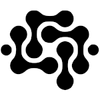Handling eCommerce at Scale: Managing Data, Content, and Images Efficiently

Introduction
Running an eCommerce store is more than just listing products—it’s about managing data, content, images, and storage in a way that is scalable, cost-effective, and ensures optimal performance for visitors worldwide.
Now, imagine you have 50,000 products—8,000 of which are variations—bringing your total product count to 10,000. Each product and variation needs at least one or two high-quality images, meaning your store now hosts anywhere between 50,000 to 70,000 images.
✅ That’s a massive amount of storage, bandwidth, and processing power.
✅ That’s 50-100GB+ of image data before even considering thumbnails.
✅ That’s thousands of requests per second when customers browse.
This is where Content Delivery Networks (CDNs) and strategic hosting decisions become essential to keeping your store fast, affordable, and scalable. But where do you store and serve all this data without incurring astronomical costs?
The Pitfalls of Large-Scale eCommerce
When dealing with large datasets and thousands of images, several challenges arise:
🔹 Storage Costs – Traditional hosting providers charge a premium for large storage volumes.
🔹 Bandwidth Costs – Serving high-resolution images to global customers is data-intensive and expensive.
🔹 Thumbnail Regeneration Time – Generating thumbnails for thousands of images takes time and overloads servers.
🔹 Seasonal Product Rotation – Products come and go, leading to constant image updates and server strain.
🔹 Slow Load Times Without a CDN – Serving images directly from the origin server makes a website painfully slow for international users.
Without proper planning, this can turn into a logistical and financial nightmare.
Where to Store Large eCommerce Images?
If your hosting provider does not specialize in large-scale image storage, you’ll end up paying a fortune. Here are better alternatives:
✅ Object Storage (AWS S3, Wasabi, Backblaze B2, DigitalOcean Spaces)
- Cost-effective storage that scales as needed.
- Offloads images from your main hosting server, reducing load.
- Can be integrated with a CDN for faster delivery.
✅ Dedicated Image Hosting Solutions (Cloudinary, Imgix, BunnyCDN Storage)
- Provides on-the-fly image optimization.
- Handles thumbnails, cropping, and resizing dynamically.
- Reduces bandwidth costs with efficient image compression.
✅ Self-Hosted Storage with NAS or SAN (For Enterprises)
- Network storage allows local access at high speeds.
- Suitable for enterprise-level businesses with high throughput needs.
- Requires additional management but ensures full control.
📌 Best Approach: Use cloud object storage for primary image hosting and integrate it with a CDN for global delivery.
The Power of a CDN: Why You Need One
A Content Delivery Network (CDN) solves many of these issues by caching your images worldwide, ensuring:
🚀 Faster Load Times – Images are served from the nearest CDN node to the user.
💰 Lower Bandwidth Costs – The CDN reduces direct traffic to your hosting provider.
🌍 Global Reach – No matter where customers are, they get fast image delivery.
🔄 Automatic Image Optimization – Some CDNs compress and resize images dynamically.
Best CDN Options for eCommerce
✅ Cloudflare CDN – Free plan available, easy integration with WooCommerce.
✅ BunnyCDN – Affordable pricing, great for high-volume images.
✅ CloudFront (AWS) – Powerful, scalable, but requires more setup.
✅ KeyCDN – Optimized for image-heavy websites.
📌 Best Approach: Store images in an object storage service (AWS S3, Backblaze) and serve them through a CDN (Cloudflare, BunnyCDN).
Cost Breakdown: Managing 50,000+ Images
💾 Storage Costs (approximate)
- AWS S3 Standard: ~$0.023/GB per month.
- Backblaze B2: ~$0.005/GB per month.
- Wasabi: ~$0.0059/GB per month (no egress fees).
🌍 CDN Bandwidth Costs (approximate)
- Cloudflare (Pro Plan): $20/month (includes caching, image compression).
- BunnyCDN: $0.01/GB - $0.03/GB depending on region.
- AWS CloudFront: $0.08/GB (varies by usage).
🛠 Thumbnail Generation Time & Cost
- On shared hosting: Can take hours to days for bulk generation.
- On a scalable image service: Done on-the-fly, no server load issues.
📌 Estimated Monthly Cost for 50K-70K Images:
- Storage (~100GB): $10-$50 per month.
- CDN (~2TB bandwidth usage): $50-$200 per month.
- Total: $60-$250/month depending on the provider.
Future-Proofing Your eCommerce Store
Key Takeaways:
✅ Plan image storage and delivery before launching the store.
✅ Use object storage + CDN for the best balance of cost & speed.
✅ Choose a CDN with built-in optimization to lower bandwidth usage.
✅ Consider automated image processing to reduce manual workload.
✅ Budget for seasonal spikes and growing product catalogs.
A well-optimized eCommerce media strategy ensures your customers experience fast page loads, and your business avoids crippling hosting bills.
🚀 Want to optimize your WooCommerce or eCommerce store? AKADATA provides expert consulting on high-scale image hosting, CDN integration, and performance optimization!