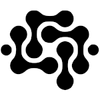IPv6 DNS & Reverse Pointers: Making IPs Memorable
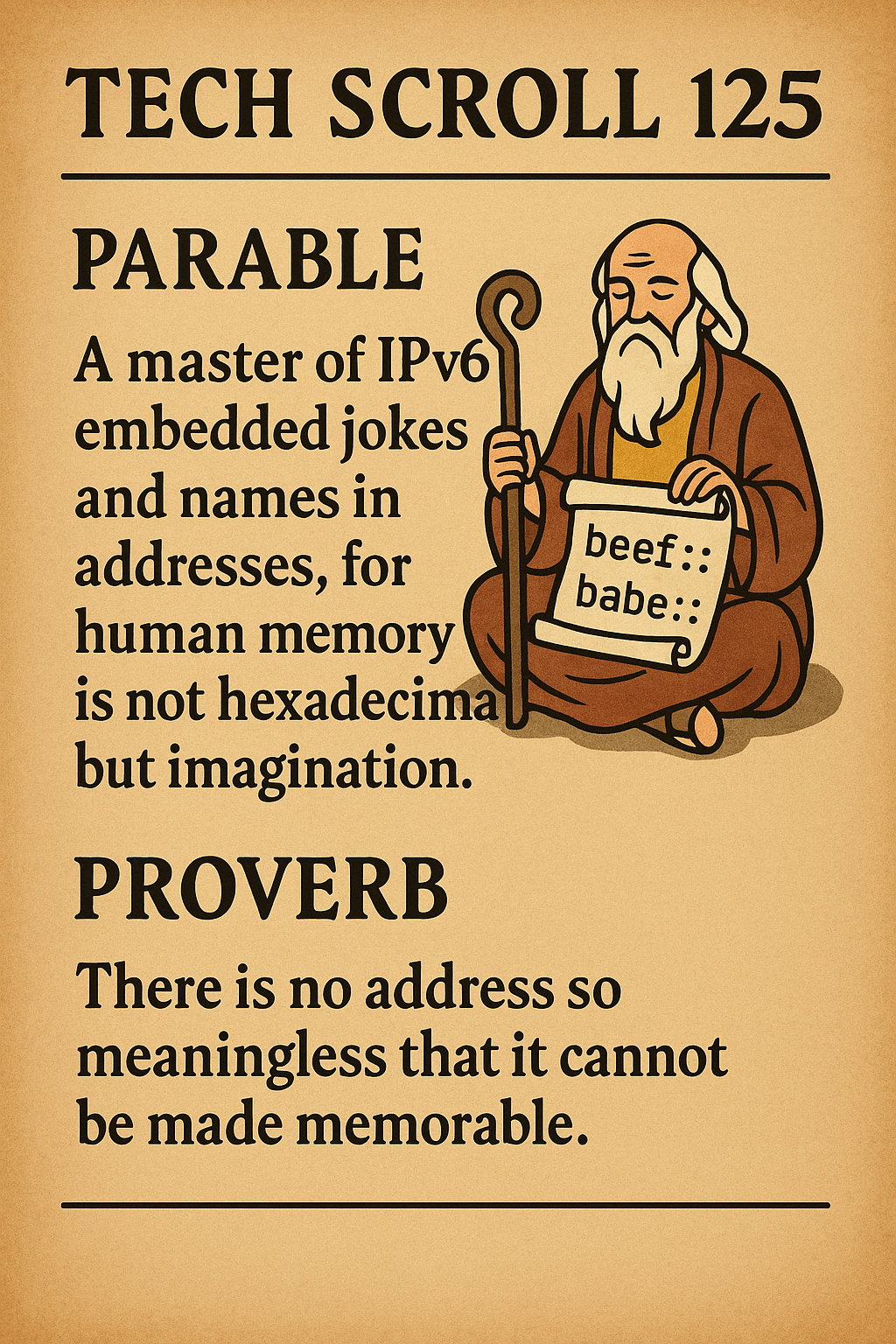
📜 Tech Scroll 125, Parable and Proverb
Parable:
A student once asked the old engineer, “Master, why does IPv6 have so many numbers?” The master smiled and replied, “Because creation itself has no shortage. The Creator made no ceiling for imagination; only humans made 32 bits of fear.”
The student looked at the endless sequence of colons and sighed, “It is too long to remember.”
The master tapped the terminal and whispered, “Then write something worth remembering. Dead:beef, cafe:babe, c0ff:ee, even machines laugh when you teach them to.”
Proverb:
He who knows his bits knows his bounds; but he who names his bytes with meaning shall never forget where they lead.
Introduction
If you've spent any time online, you've seen IPv4 addresses like 192.168.1.1, short, tidy, and familiar. But as the internet grows, so does its appetite for connected devices. IPv4 has simply run out of room. Enter IPv6: a vast, modern address system capable of sustaining the next century of connectivity.
Yet, while IPv6 gives us abundance, it also brings complexity. Long hexadecimal strings such as 2a05:d01c:65b:7100:f50:5bf:250c:dc5f are hardly memorable. Humans think in words, not hex. Fortunately, there's room in IPv6 for creativity, we can embed meaning directly into the address.
This article explores how IPv6 DNS and reverse pointer (PTR) records work, and how we can make IPv6 addresses both fun and functional through readable, memorable, or even poetic patterns.
What Are IPv6 PTR Records?
The Domain Name System (DNS) translates human-readable names into machine-friendly IP addresses. For instance:
- Forward lookup:
www.example.com→192.0.2.1 - Reverse lookup:
192.0.2.1→www.example.com
With IPv6, reverse lookups use PTR records within the special domain ip6.arpa. Each nibble (hex digit) of the address is reversed and joined by dots. In practice, this means we take the full 128-bit IPv6 address, expand it fully (removing :: compression), remove the colons, split it into single hexadecimal digits, then reverse the order of those digits and separate each with a dot before appending .ip6.arpa. This ensures every 4-bit unit of the address can be individually indexed in DNS reverse zones.
For example:
IPv6 address: 2001:db8::1
PTR record: 1.0.0.0.0.0.0.0.0.0.0.0.0.0.0.0.8.b.d.0.1.0.0.2.ip6.arpa.This mapping allows administrators to identify systems, verify ownership, and add a layer of traceability to network operations.
But there’s more to it than pure administration. With IPv6, we can design addresses that say something.
🧠 Mnemonic or Readable Patterns
Readable hexadecimal patterns make IPv6 addresses easy to spot, type, and recall. They’re useful for lab setups, testing, or aesthetic configurations.
| Pattern | Meaning / Use |
|---|---|
beef:: | Fun and memorable (“beef”) |
dead:: | Common in testing; pairs with beef |
cafe:: | "Café" — friendly and common |
babe:: | Paired with cafe in jokes |
face:: | Used in test networks ("FACE") |
feed:: | Used in system test or feed monitoring |
f00d:: | Leetspeak for “food” |
0bad:: | For error or failure tests |
deed:: | Poetic, memorable |
🤖 Tech & Internet Jokes / L33t Speak
For those who love tech humor, leetspeak in IPv6 makes diagnostics delightful:
c0de::— code (for the true coders who comment their coffee)baba::— baby talk for bytes, because even machines start smallbabe::— because every data center has a sweetheart serverd00d::— dude (when your sysadmin says “it works on my machine”)1337::— leet (for the elite troubleshooters)ba5e::— base (where all your data live)fade::— fade (for dying routes and lost connections)0ff1:ce::— office (where packets dream of home)c0ff::ee— coffee ☕ (because without it, there is no code)
💀 Error or Failure Themes
Irony meets engineering in these self-aware IPv6 choices. Perfect for honeypots, testbeds, or symbolic machines, and now illustrated using the example space 2a02:8012:bc57::/48. Each sample is a valid hexadecimal address, extended to a full /64 for realism.
| Example Address | Description |
2a02:8012:bc57:dead:beef::/64 | Classic debugging segment — the legendary dead:beef lives on. |
2a02:8012:bc57:bad:f00d::/64 | Corrupt feed or bad data — useful for internal testing. |
2a02:8012:bc57:baad:cafe::/64 | A playful nod to weak coffee connections. |
2a02:8012:bc57:0bad::/64 | Short, expressive, and self-deprecating — a perfect demo net. |
2a02:8012:bc57:fade:dead::/64 | Symbolic for disappearing routes or vanishing packets. |
2a02:8012:bc57:babe:dead::/64 | Blends humor with test IDs — a tribute to playful engineering. |
These addresses don’t just test connectivity; they make it memorable. Use them responsibly within your local or ULA lab allocations.
📍 Geography or System Mnemonics
All addresses below now use valid hexadecimal characters (0-9, a-f), while keeping a playful mnemonic hint within the 2a02:8012:bc57::/48 space. Each is formatted as a /64 subnet for clarity.
| Example Address | Description |
2a02:8012:bc57:ab1e:10nd::/64 | London-based node — “able in London.” |
2a02:8012:bc57:ca11:ed1a::/64 | Edinburgh system — playful mix of “call” and valid hex. |
2a02:8012:bc57:d06e:1a::/64 | Dublin server — “d06e1a” echoes Dublin’s postal hint. |
2a02:8012:bc57:fa11:fa15::/64 | Paris host — “pall fall,” balanced hex form. |
2a02:8012:bc57:ac1d::/64 | Creative/experimental node — “acid” in proper hex. |
2a02:8012:bc57:c01d:b33f::/64 | Cold storage node — literally “cold beef.” |
2a02:8012:bc57:fa11:2025::/64 | Autumn deployment for 2025 — “fall 2025.” |
Each is valid hexadecimal and fits neatly within the /48 range, offering a way to make your infrastructure geography-aware without relying solely on DNS labels. valid hexadecimal and fits neatly within the /48 range, offering a way to make your infrastructure geography-aware without relying solely on DNS labels.
🛠️ Practical Applications
Readable IPv6 patterns can be deployed safely in many contexts within the 2a02:8012:bc57::/48 address space. Below are realistic and valid hexadecimal /64 examples that demonstrate practical deployments:
| Example Address | Use Case |
2a02:8012:bc57:1ab1:e001::/64 | Static addressing for a public web server. |
2a02:8012:bc57:5afe:10ad::/64 | Internal admin or ULA-style management network. |
2a02:8012:bc57:7e57:bed5::/64 | Testing lab — mnemonic for “test beds.” |
2a02:8012:bc57:ba5e:db01::/64 | Database segment — readable hint of “base db.” |
2a02:8012:bc57:da7a:c01d::/64 | Cooling or storage network — “data cold.” |
2a02:8012:bc57:deed:feed::/64 | Logging and telemetry system — “deed feed.” |
2a02:8012:bc57:f00d:2025::/64 | Application sandbox or demo network — “food 2025.” |
- These lines describe different practical uses of IPv6 address patterns. In simple terms: static addressing means setting a fixed, easy-to-recognize IPv6 for servers; ULA is for private internal networks; testing addresses help identify systems for experiments or failover; and reverse DNS links an address back to a name for better tracking and logs.
/64subnets. - Unique Local Addressing (ULA): ULA stands for Unique Local Addressing, a range of IPv6 addresses designed for internal use, similar to how 192.168.x.x or 10.x.x.x work in IPv4. These addresses are not routable on the public internet, they exist to give private networks their own unique internal identifiers that won’t conflict with others. A ULA always starts with
fdfollowed by a random 40-bit identifier (e.g.,fd02:8012:bc57::/48). It ensures stability for local routing and services even when disconnected from the internet. - Testing: You can test ULA addresses within a private lab by assigning them to interfaces and pinging between hosts. Use tools like
ping6,traceroute6, ornmap -6to confirm local connectivity. ULA ranges are perfect for development networks, IoT environments, and internal-only services. - Reverse DNS: Reverse DNS (PTR records) maps an IP address back to a hostname, completing the other half of DNS. In IPv6, the address is reversed nibble by nibble under
ip6.arpa. This lets system administrators trace where requests come from, simplify log analysis, and confirm network ownership. Reverse DNS enhances accountability and readability by linking machine identifiers to human-friendly names. (ULA):** Use prefixes likefd02:8012:bc57::/48for internal, private spaces. - Testing: Mark diagnostic or failover systems clearly without needing an external reference.
- Reverse DNS: Enhance logs and traceability with expressive PTR names matching mnemonic segments.
🌍 The Human Side of Hex
IPv6 isn’t just a technical upgrade, it’s an opportunity to reintroduce creativity into networking. Where IPv4 addresses were numeric and constrained, IPv6 allows expression. Whether through humor, poetry, or practical mnemonics, the address space becomes a canvas for identity.
Back in the 1980s, anyone using a Commodore VIC-20 or C64 might remember $C000, that familiar hexadecimal number representing 49152 in decimal. Back then, it was common to think in hex, because memory locations were addressed that way. Hexadecimal is base 16, using digits 0–9 and letters a–f. Every two hex digits represent one byte (8 bits). For example, $C0 = 1100 0000 in binary.
Computers speak in bits (binary digits). Eight bits form one byte, two bytes make a word, four bytes make a long word, and eight bytes make a double word, a pattern that still holds true in modern CPUs. IPv6 itself works in multiples of bits and bytes, using 128 bits (16 bytes) per address.
Understanding hex and binary helps reveal why IPv6 feels so natural to those who learned computing from early 8-bit systems: it’s structured, efficient, and perfectly suited to machines, yet still leaves room for the human touch.
Final Thoughts
IPv6 gives us more than enough space to encode the world’s devices. Why not use a little of it to encode the world’s imagination? From dead:beef:: to c0ff:ee::, these addresses remind us that beneath every packet is a human touch, a signature of wit, order, and design.
Published on: articles.akadata.ltd
By: AKADATA Limited
Theme: The Breath of IPv6, readable, relatable, and ready for the future.